Because of COVID-19, most job interviews are being hosted on Zoom. Though online interviews are similar to in-person interviews, it is important to tailor your interview for the online medium. Here are the six top pro tips for nailing a Zoom job interview.
1. Don’t Log on Too Early
Whenever you have an in-person job interview, it is advisable to arrive 10 to 15 minutes early. This is not the case for a Zoom interview though. Instead, log onto a Zoom interview no more than 2 minutes early. This time frame is much more suitable for the online medium and will give interviewers the chance to get onto the Zoom session.
2. Remove Pesky Distractions from Your Surroundings
Before logging onto your Zoom interview, make sure to remove any distractions from your surroundings. As I’m sure you’re aware, it is much easier to get distracted when talking to someone online. As a result, you don’t want anything in your background to distract the recruiter from you.
Begin by choosing a well-lit area of the house. Then, remove any obnoxious or large objects from the background. Make sure that family members or pets cannot interrupt you during the interview as well.
3. Dress Professionally
Although you may be tempted to not dress up for a Zoom interview, you should dress just as you would in an in-person interview. Doing so will make you look professional and excited to be interviewed for the job. Choose minimalistic and professional looking clothing.
4. Practice Body Language for Video Interviews
Another way to nail your Zoom interview is by practicing body language that is tailored for video interviews. Since you are interviewing online, the recruiter cannot see your entire body. So, make sure to tailor your body language for the camera.
One of the best ways to do this is by working on your facial cues and by looking at the camera instead of the screen. When you look at the camera, the recruiter will feel as though you’re making eye contact with them, making you appear more personable and engaged.
5. Practice Using Zoom
Just like with any other interview, it is important to practice before your Zoom interview. For Zoom though, make sure to practice using Zoom itself. There is nothing worse than logging onto a Zoom interview just to find out that your computer is not set up to handle Zoom.
It is recommended the day before your interview to practice using Zoom so that way you can work out what you want to say and fix any issues that may arise.
6. Know Keyboard Shortcuts for Zoom
As you’re practicing with Zoom, take the time to learn any keyboard shortcuts. These shortcuts will allow you to control your Zoom session quickly and efficiently. For example, you can mute the audio by pressing Alt + A, which will come in handy if you’re about to sneeze.
For more information on how to propel your career into the future, contact AFBN Careers for more information.

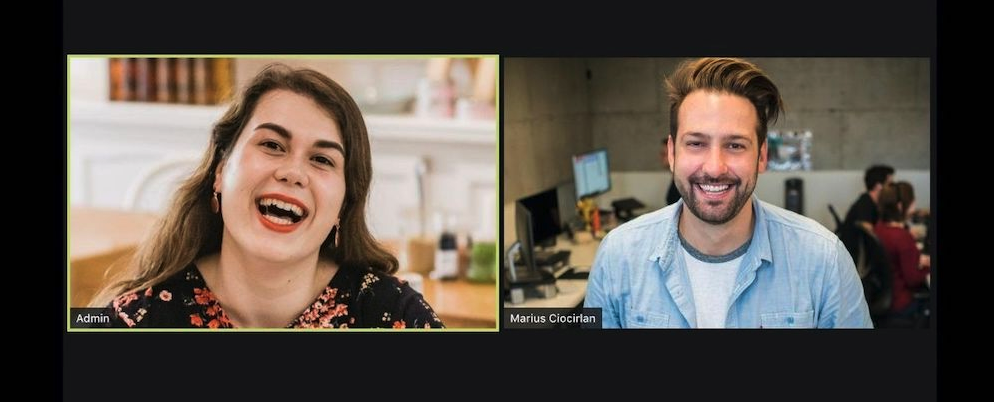
Leave A Comment